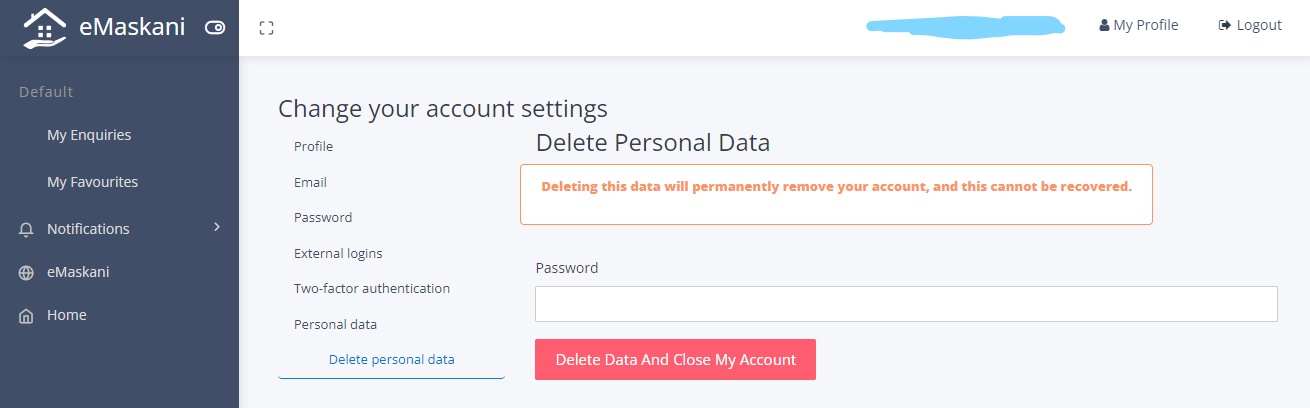eMaskani Privacy Policy
eMaskani Collects information from you directly when you are registering or navigating through the website, the website may also automatically collects information from your device, information such as pages you have visited
Information Collected By Our WebsiteWe collect some information from your device once you visit eMaskani Website
1. Ip Address
2. Pages Visited
Information Directly Collected From UserWe collect information directly from you when you register with us or when contacting you. Such information is:
1. Email
2. Name
3. Phone Number
What Does eMaskani do with Information collected1. Ip address enables us to know number of pages you visited so that we are able to make your experience at eMaskani Better
2. Email is used to send you information of new apartments in your location and also as an official communication channel between eMaskani and you
3. Phone Number is used when eMaskani or Property managers wants to call you
4. Your current location may be used to helps us show you properties near you
N/B We do not share your information with any third party. Your information remains with you, us and part of your information such as name, phone number and profile picture are shared with the property management you have rented with. Property managers have to sign a document agreeing on not sharing your information with anyone before eMaskani agrees to add their property to the website. Property Managers information also remains with eMaskani.Terms - You are not allowed to:
1. Copying, reproducing, altering and modifying any content of the website without permission from eMaskani
2. Copying the website source code for creating a similar website without permission from eMaskani
3. Using robots, spiders etc to perform tasks on the website
4. Attempting to access pages you are not authorised to access
5. Trying to interfere with eMaskani website functionality or infrastructure
6. Using eMaskani Trademark for any reason without permission
How to download and manage your data, or delete your account1. Sign into your account
2. Go to Account and select My Profile
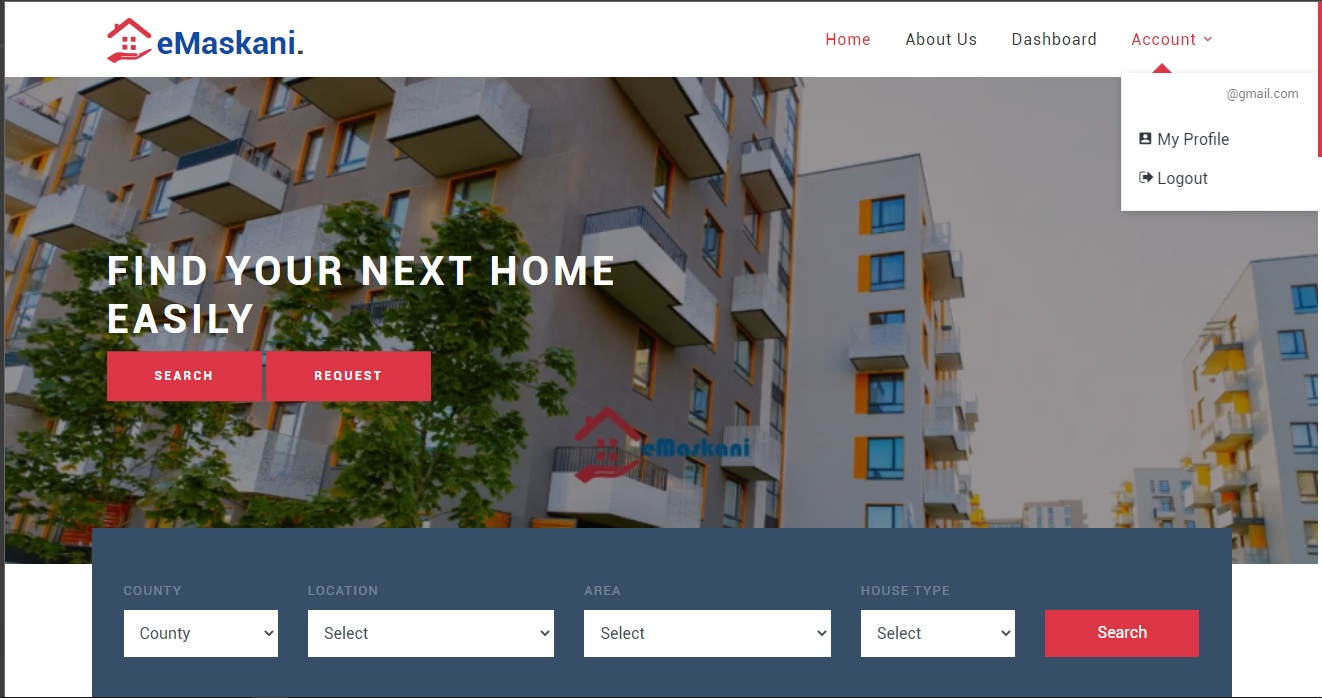
3. To manage your external login providers, select External Logins and you will be able to delete your linked third party login accounts by clicking on the 'Remove' button.
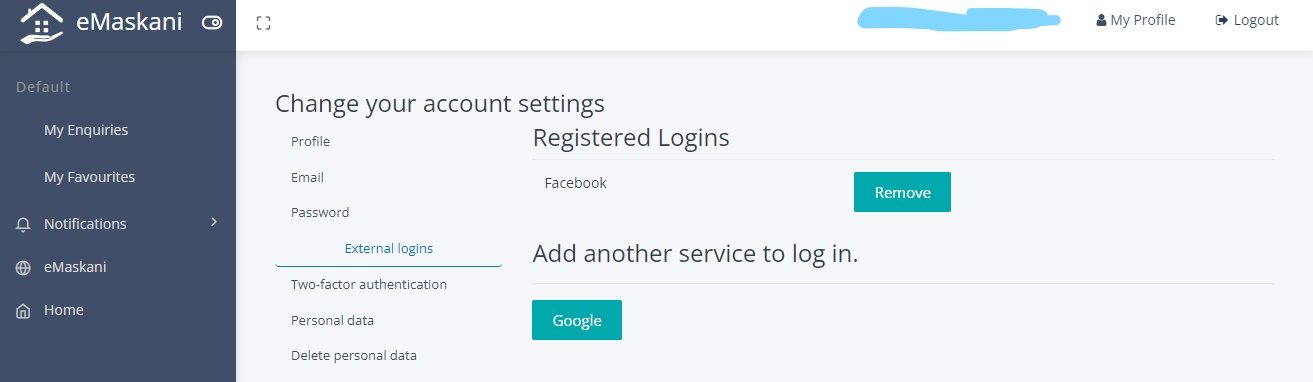
4. To view or download your personal data that is shared with us, select 'Personal Data' on the account profile management links and click on the 'Download' button to get your data.
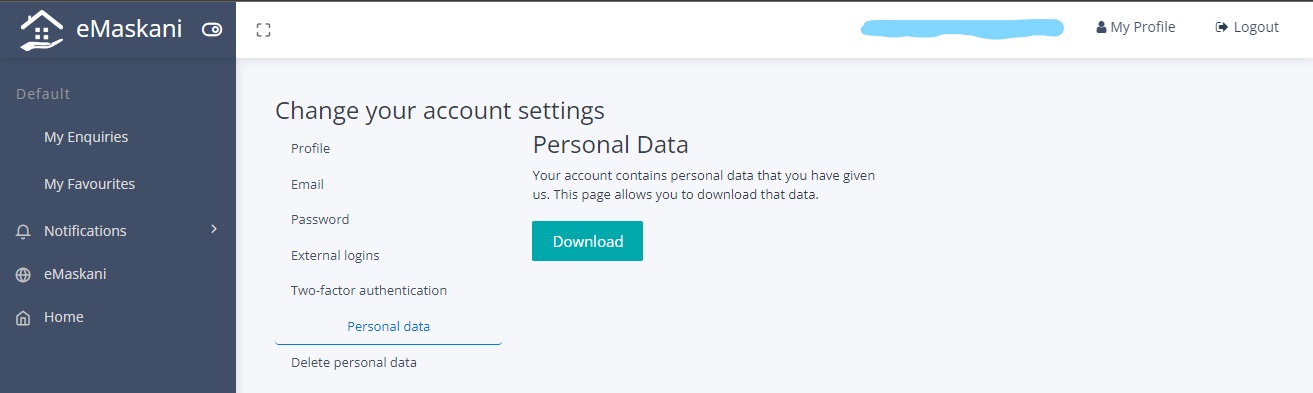
5. To delete your data and close your account, select 'Delete Personal Data' on the account profile management links. Enter your account password and click on the 'Delete Data and Close My Account' button to permanently remove your data from eMaskani.